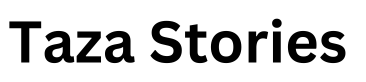Share
Gamesharing on Xbox: This article covers gamesharing on Xbox and its related series. It also highlights important precautions to take before sharing games with others.
Content That Can Be Shared With Xbox Gameshare
Gamesharing allows sharing digital video games on Xbox, Xbox 360, and Xbox One, including subscription services like EA Play and Xbox Game Pass. Sharing your Game Pass subscription with someone else is handy for playing online games. By setting another person’s Xbox One console as your Home Console, you can still access the subscription on that console.
To gameshare on Xbox One:
- Log into your friend’s Xbox One with your Xbox account username and password.
- Make sure it’s set as your home console.
- Turn on the Xbox and press the Xbox button on the controller to access the Guide.
- Select “+ Add new” from the left panel.
- Log in using your email address and password or Xbox username.
- Open the Guide again, go to the right panel, and choose Settings.
- Alternatively, use voice commands like “Xbox, go to Settings” or “Hey, Cortana.”
- Select Personalization > My home Xbox from Settings.
- Make this console your home console.
- Your online purchases will now be linked to this console, even when you’re not logged in.
- To fully log out, press the Xbox button, go to the left panel of the Guide, and choose Sign out.
Gamesharing on Xbox Series X
To gameshare on Microsoft’s Xbox Series X or Xbox Series S:
- Find a trusted friend with the same console.
- Share your login information with them.
- Use your login details to log into their console.
- Set their console as your “Home Console.”
- Now you can enjoy shared games on both consoles.
- Remember to only share your login information with trusted friends.
- Never give it to strangers to keep your account secure.
Before gamesharing on Xbox, here are important things to know:
- Only share with trusted friends or family.
- Never share login details with strangers.
- Protect your payment info; your friend can buy with your account.
- Set your Xbox as “Home Xbox” for offline game access.
- Maintain internet access to verify game licenses.
- Re-setup gamesharing up to five times yearly when switching consoles.
- Share wisely; frequent sharing with one friend prevents account lockouts.
Stay Updated with Taza Stories for the Latest News and Updates on Bollywood, Hollywood, South Films, TV Shows, and Web-Series